In this article we provide Snapseed qr codes for next level photo editing for your photo. we collected many snapseed qr codes with high quality image. cheak all qr code for editing.
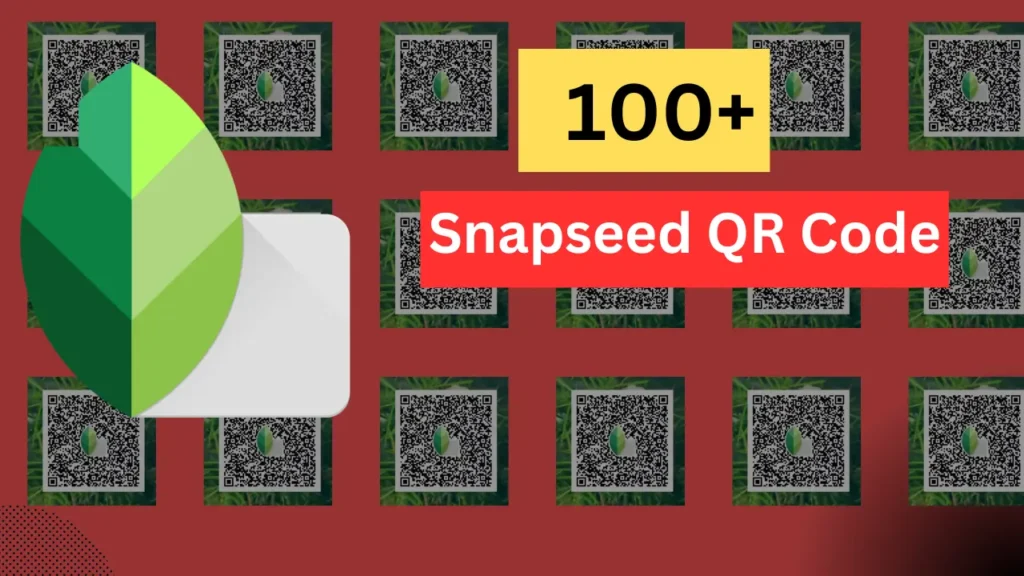
What is snapseed qr codes ?
Snapseed qr codes वास्तव में कोई वास्तविक क्यूआर कोड नहीं हैं, बल्कि ये स्नैपसीड ऐप के अंदर एक विशिष्ट फोटो संपादन प्रीसेट के बारे में जानकारी शामिल करती हैं।
ये प्रीसेट्स मूल रूप से एक सीरीज को बंडल करते हैं जिनमें आपको फोटोग्राफियों पर आवेदन किए जाने वाले विभिन्न सेटिंग्स, फ़िल्टर्स, और प्रभावों को एक ही टैप के साथ लागू करने का तरीका प्रदान किया जाता है। यह एक निश्चित लुक या शैली को तेजी से प्राप्त करने का एक अच्छा तरीका हो सकता है बिना हर एक सेटिंग को स्वयं समायोजित किए बिना।
How to use Snapseed qr codes
- Find a Snapseed QR code online or from another source. There are many websites and social media accounts that share free and paid Snapseed presets.
- Open the Snapseed app and select the photo you want to edit.
- Tap on the “Edit Stack” icon (it looks like three squares stacked on top of each other) in the top right corner of the screen.
- A new menu will appear at the bottom of the screen. Tap on the “QR Look” option.
- Tap on the “Scan QR Look” option and then point your camera at the Snapseed QR code.
- The preset will be applied to your photo.
You can also create your own Snapseed QR codes to share your favorite presets with others. To do this, simply tap on the “Share” button in the Edit Stack menu and then select the “QR Look” option.
snapseed qr codes
Here we provide all qr code with image and title you can download and use it.
Conclusion
Download this Snapseed QR Codes image and scan in snapseed app.






















