Education has always been an integral part of societal progress, and with the rise of technology, it has taken on new dimensions. One such initiative to bring quality education closer to the masses is the Punjab Educare App, an educational tool aimed at providing students with easy access to academic resources. In this article, we will explore the app’s features, benefits, drawbacks, and how to use it to enhance learning.
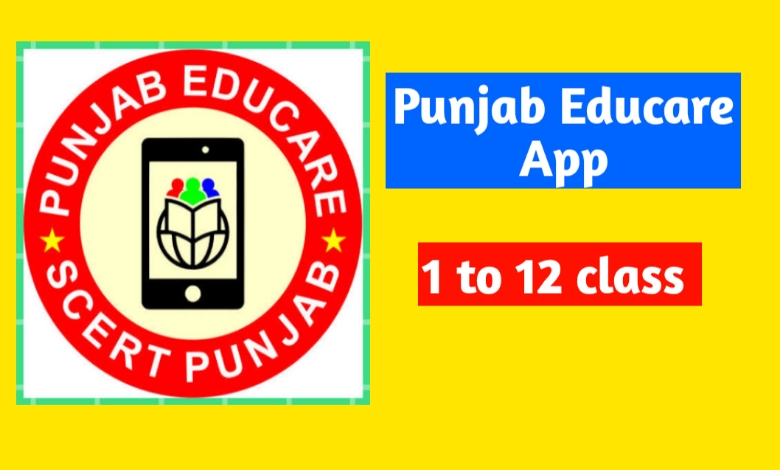
Overview of Punjab Educare App
The Punjab Educare App was developed by the Department of School Education, Punjab, with the aim of providing free and quality educational content to students from Classes 1 to 12. The app, which is available for both Android and iOS users, serves as a comprehensive repository of e-learning resources including textbooks, homework, assessments, and live sessions, designed to help students navigate their academic journey.
The app has seen a surge in popularity, especially after the COVID-19 pandemic when traditional learning environments were replaced by online education. Punjab Educare allows students to access learning materials from the comfort of their homes, ensuring that learning never stops, irrespective of the circumstances.
Features of Punjab Educare App
The Punjab Educare App comes with several features that make it a useful tool for students, teachers, and even parents. Below is an outline of its core features:
- Textbooks and Study Material
The app offers digital textbooks for all grades and subjects, aligning with the curriculum of the Punjab School Education Board (PSEB). This includes interactive textbooks that are embedded with videos and animations to make learning more engaging. - Homework Assignments
Teachers can assign and review homework directly through the app, making the homework submission process seamless. Students can also access previous homework to revise and improve their understanding of topics. - Assessments and Quizzes
The app features a quiz section where students can take mock tests and assessments to gauge their understanding of different subjects. These quizzes are designed in a user-friendly manner with instant feedback, allowing students to work on their weak areas. - Video Lectures
Another essential feature is the library of video lectures across different subjects. These videos are delivered by experienced educators and can be watched at any time, offering flexibility in learning. - Live Sessions
The app also hosts live sessions where teachers can conduct classes in real-time. These interactive sessions allow students to ask questions and clarify doubts instantly. - Parent Dashboard
For parents, the Punjab Educare App offers a dashboard where they can track their child’s progress, monitor homework completion, and review the subjects their child is struggling with.
Pros of Punjab Educare App
While the Punjab Educare App is a well-rounded educational tool, it is important to highlight its primary advantages, which make it a beneficial resource for students and educators alike.
- Free Access to Quality Education
One of the most commendable aspects of the Punjab Educare App is that it is completely free to use. All learning materials, including video lessons and textbooks, are available without any subscription fees. - User-Friendly Interface
The app is designed with simplicity in mind. Whether you are a first-time user or someone who regularly uses educational apps, the user-friendly interface makes navigation easy. Its categories are well-defined, and students can quickly find the resources they need. - Offline Mode
The app allows users to download textbooks and videos for offline use, a feature particularly beneficial for students in rural areas where internet access may be limited. Once downloaded, they can access these resources without an active internet connection. - Multilingual Content
The app caters to a diverse student body by providing educational content in multiple languages, primarily English and Punjabi. This ensures that students can learn in the language they are most comfortable with. - Customizable Learning
Students have the freedom to learn at their own pace. They can pause, rewind, and replay video lectures, go over quizzes multiple times, and study subjects in any order they prefer. This level of customization makes it ideal for both fast learners and students who need more time with the material.
Cons of Punjab Educare App
Despite its many advantages, the Punjab Educare App is not without its drawbacks. Understanding these limitations can help users maximize the app’s potential while addressing its shortcomings.
- Technical Glitches
Some users have reported technical issues such as the app crashing, videos buffering too slowly, or resources taking too long to load. These glitches can be particularly frustrating during live sessions or when trying to submit homework. - Limited Interactive Features
While the app offers quizzes and live sessions, its overall interactivity is still somewhat limited. Unlike other educational apps that provide interactive games or virtual classrooms, Punjab Educare lacks these features, which could make learning more engaging for younger students. - Dependent on Internet Connectivity
Although the app allows for offline downloads, accessing live classes or certain features like quizzes still requires a stable internet connection. This could pose a problem for students in areas with poor connectivity. - No Personalized Learning Paths
The app does not offer a personalized learning path based on individual student performance. Many modern educational platforms use algorithms to create custom learning experiences for students based on their strengths and weaknesses, but Punjab Educare lacks this feature. - Infrequent Updates
Another drawback is the frequency of updates. Users have complained that some of the content, particularly in the quiz section, can feel repetitive after a while due to infrequent updates and limited addition of new resources.
How to Use Punjab Educare App
Getting started with the Punjab Educare App is a straightforward process. Below is a step-by-step guide to help you navigate the app effectively.
1. Downloading and Installing the App
To begin, visit the Google Play Store or the Apple App Store on your mobile device and search for “Punjab Educare.” Once you find the app, click on “Install” to download it to your device.
2. Signing Up
After installation, open the app, and you will be prompted to sign up. You can sign up using either your mobile number or email address. Once registered, you will need to enter some basic details like your grade level and the school you attend.
3. Navigating the Dashboard
The app opens to a dashboard where you can find all the features neatly categorized. The main categories include Textbooks, Homework, Assessments, Video Lectures, and Live Classes.
4. Accessing Study Material
To access textbooks, navigate to the Textbooks section. Here, select your grade and subject to find the relevant textbook. You can either read the book online or download it for offline use.
5. Watching Video Lectures
For video lessons, go to the Video Lectures section. You can search by subject or browse through the available lessons for your grade. The app allows you to pause, rewind, or fast-forward through videos, giving you control over your learning pace.
6. Taking Quizzes and Tests
In the Assessments section, you will find quizzes and mock tests designed to help you evaluate your knowledge. After completing a quiz, you will receive instant feedback along with suggestions for improvement.
7. Attending Live Classes
To join a live class, navigate to the Live Sessions section. You will see a schedule of upcoming classes. Click on the class you wish to attend and join the session. Live classes are interactive, allowing you to ask questions and clear doubts in real time.
8. Tracking Progress
Parents and students can track their progress via the Progress Dashboard. This feature helps in reviewing completed assignments, quiz scores, and overall academic performance.
Conclusion
The Punjab Educare App is a promising initiative that aims to democratize access to education by providing free, high-quality educational content to students across Punjab. While it has its share of pros, such as free access to educational materials, a user-friendly interface, and offline availability, it also has certain limitations like occasional technical glitches and limited interactivity.
Despite its cons, the app serves as a valuable educational tool, especially in a post-pandemic world where online learning has become the norm. Whether you’re a student looking for additional resources or a parent wanting to track your child’s academic progress, the Punjab Educare App offers something for everyone. By learning how to navigate the app effectively and maximizing its features, you can ensure a seamless educational experience.